The conversion of the paper-based order request (BANF) to a digital process is sometimes perceived as a burden by the affected employees in the specialist departments. Familiar, cherished ways of working are omitted; instead, new, unknown processes must be learned.
In order to quickly gain employee acceptance of an electronic procurement solution, digitization must not make the ordering process more complicated or complex for the user than the previous paper-based BANF. This makes it easier to convey advantages, such as the elimination of lost time because there is no longer a signature folder that is left behind due to vacations, external appointments or the manager's home office.
user interface
To achieve this goal, you should consider the following points:
- Use common online functions and optics; do not deviate from “learned” working methods that have become established in private environments (“consumeration”).
- Ensure that the items can be found quickly by providing all relevant information and making them searchable, in particular standard data such as manufacturer information, manufacturer article number, EAN and GTIN.
- Allow direct access to orders you have already placed or ordered items and make it easy to reorder.
- Simplify the processes from processing to order triggering. Only the really necessary steps should take place in the specialist department. Instead, use pre-allocation or templates and automations, for example when assigning cost centers and the like, so that the ordering process is not more complicated for users, but less complex.
automation
It is also worthwhile to rely on proven processes and standards when it comes to automation. In the area of classification, for example, ECLASS (https://www.eclass.eu/), a cross-sector classification system for products and services that can be used for various applications. The following example shows how this can be implemented in practice.
The user needs a special hammer, which can be found in ECLASS version 12.0 under the name 21-04-09-15 Locksmith's Hammer. This 8-digit ECLASS code comprises the various levels of classification.
On the one hand, the ECLASS code can now be used to automatically assign a ledger account in the shopping cart process by mapping the respective ECLASS level. On the other hand, it is also possible to find and display the associated purchasing goods group in the ordering system.
Process automation therefore relieves the user of unnecessary tasks and can concentrate on the relevant ordering steps. Digitalization thus contributes to a more efficient processing of the ordering process.
Integration into ERP or inventory management
With the introduction of an eProcurement solution, the first step towards digitizing the procurement process has been taken. However, the resulting increase in efficiency does not yet exploit the full optimization potential. This is only available when digital procurement is integrated into the customer's leading ERP system. If all order-relevant information is brought together there, it can be used for the automated booking of follow-up documents such as delivery and invoicing as well as for current evaluations and reports. In this way, data from procurement is directly available for corporate management. In addition, processes already created in the ERP system can be used, for example for approval procedures, so that the effort required to implement the eProcurement solution is reduced.
There are various options for integrating digital procurement into ERP or inventory management, which are presented below.
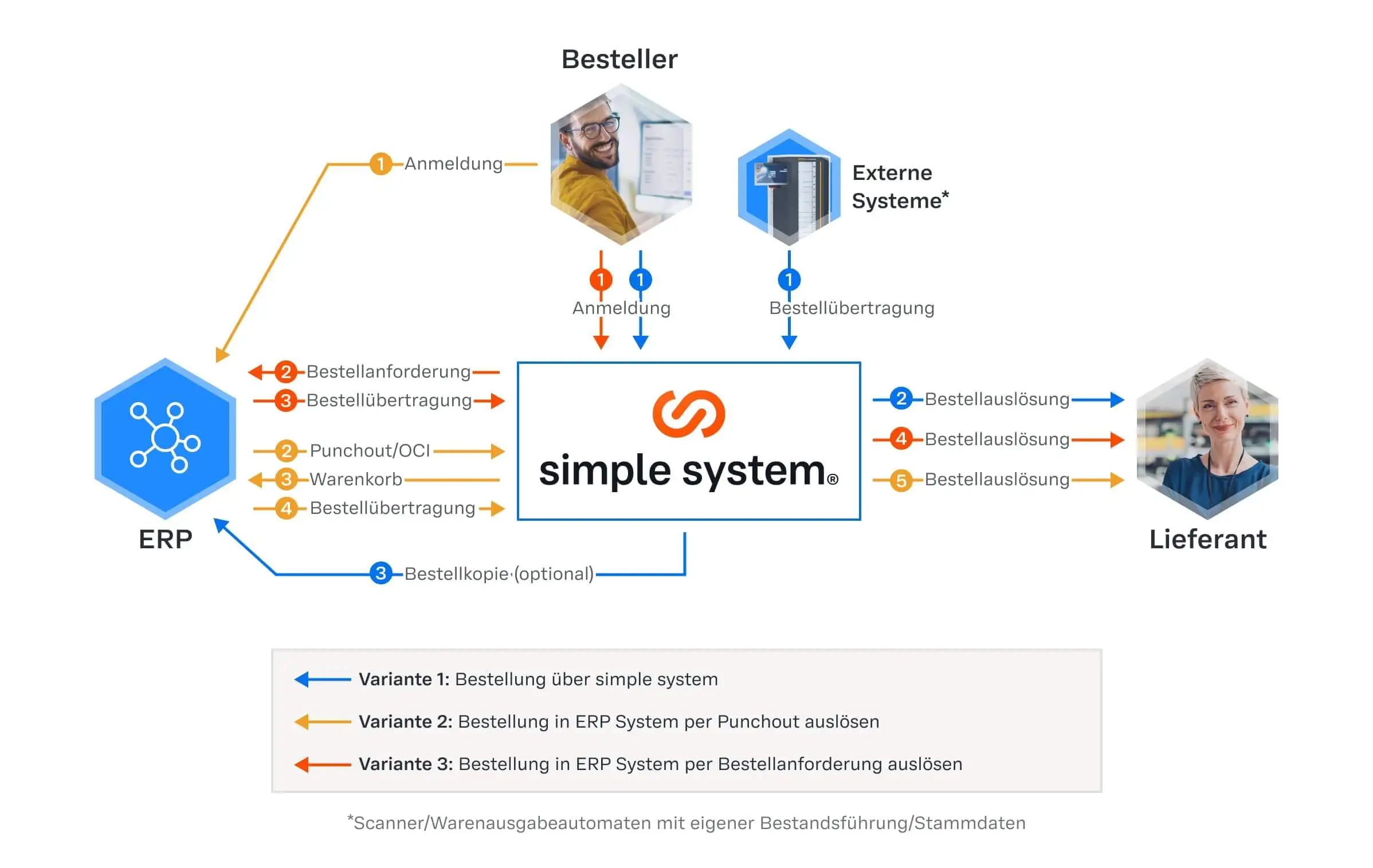
1. Create shopping cart in the eProcurement solution with order system and order activation in the ERP system
In this variant, the customer creates the shopping cart in the eProcurement system. But this is then transferred to the ERP system, including all account assignment information. There, a BANF is created and the order is finally triggered. The assignment of order numbers, approval workflows and the order system all take place exclusively in the ERP system.
As in the previous scenario, the user only needs access to the eProcurement solution, not to the ERP system, with the same positive effects in terms of training costs and operating costs. Not only can the subsequent documents be processed in the ERP system, but all stored processes and workflows are also available without restrictions.
2. Integration of the eProcurement solution via PunchOut/OCI (Open Catalog Interface)
The eProcurement solution is used as a pure article database for punchout/OCI integration. Order creation and order shipping remain in the customer's ERP system, meaning that existing approval procedures and order number assignment are continued to be used. In this way, a consistently automated process with the leading role of the order request (BANF) is achieved.
Conversely, this means that every customer needs access to the ERP system and the necessary training. In many companies, such a rollout to all users is not possible for economic reasons.
3. Subsequent integration of the order or shopping cart into the ERP system
In this case, the customer creates his shopping cart within the eProcurement solution and also triggers the order here. This is transmitted in parallel both to the supplier and to the company's own ERP system. The advantage is that the user only needs access to the eProcurement solution, not to the ERP system. Nevertheless, all subsequent documents can still be processed in the ERP system. For the company, this scenario means lower training costs and reduced operating costs, and a faster rollout is usually possible.
conclusion
The introduction of a digital procurement solution primarily serves to increase efficiency potential. This can only be achieved if the system is accepted by the users — the users — and they are not burdened with additional tasks. In addition, it is also of great importance how the eProcurement system is integrated into the ERP system. This decision also has a direct impact on users, who are confronted with different processes. But also to the question of what optimization potential is achieved with this, because on the one hand there are costs for training and user licenses, on the other hand, deep integration enables access to existing processes, which means less integration effort and shorter adjustment times.

Einkaufen & sparen
Erfahren Sie, wie es geht, in unserem kostenlosen E-Procurement-Report. Jetzt kostenlos und unverbindlich herunterladen.
Jetzt lesen



.webp)
.png)



